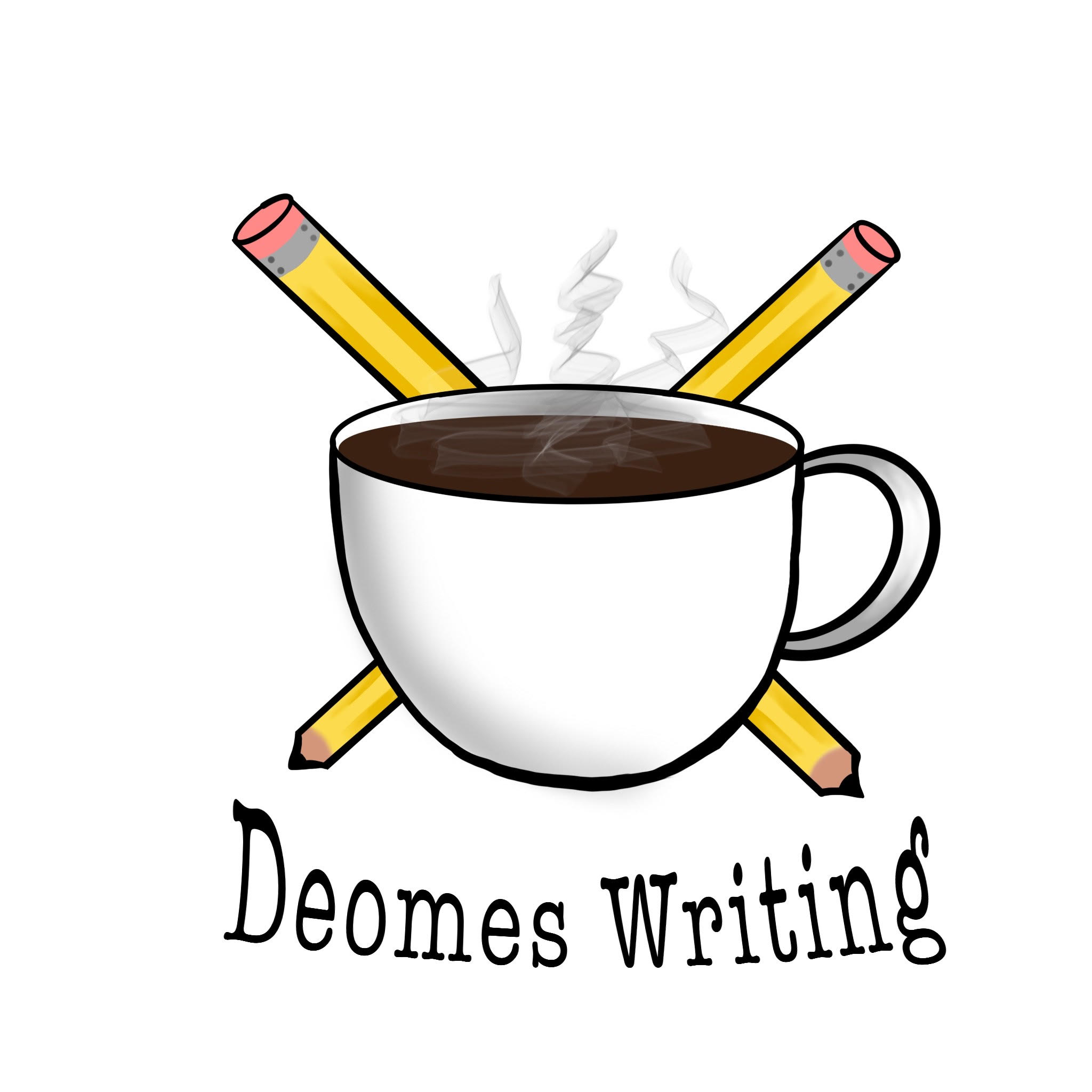The New Urban Mythological Mobile RPG by Lilith Games
I have personally never been one to use mobile games and when I have it has always been short lived and I end up deleting it. This game has been the one exception to the rule so far. I saw the Ad for this game on Instagram and was immediately drawn to the art style. I’ve been playing for a few weeks now and I believe I have a decent grasp of it all.

What first attracted me to this game was that each character in the game is inspired and designed after a mythical legend. Wether it be God, Goddess or monster these characters really bring these myths alive. Each character is called an Esper, someone who has been chosen by God or Goddess to embody their powers (Picture from Dislyte’s website under Wallpapers.)
Opening The App:
When you first open up Dislyte you’re welcomed by some awesome EDM, Jazz, Rock, and Pop esque beats. Seriously the soundtrack here is banger after banger. After viewing the seizure/light warnings you start in on the plot and gameplay tutorials. The first character you see is Brynn, who channels her Esper powers through Valykrie. The tutorials are very thorough and I wasn’t confused on much and if I was it was pretty easy to figure it out myself.
Gameplay:
Dislyte is a semi turn based arena-style game. You have a team of up to five Espers at a time and you can switch them in and out (depending on how many you have) before each battle. Each Esper and enemy have an assigned element, which are better or worse against another element. I really loved these elements of the game because it forces you to think strategically which I haven’t had to do in any other games I have played for Mobile. Once you hit a certain level you are kind of at a stand still for the story mode. This is where the other applications in-game come in! As you level up you unlock SO many new parts to this game. In total from the three main pages, yes I said three, there are about 10 different things to unlock (not including the many many other things to unlock within them). Among them include Trials ,which are in my opinion extremely essential to leveling up, Echo is used for obtaining new Espers, Atlas is used to look at all the different Espers that are in the game and DJ Contest is used as a rhythm style mini game to obtain gold. There are many more within many more. There is so much content in this game I am constantly mind blown. The plot is well written, the characters actually have depth and back stories, the fighting style is perfect for anyone who loves strategy and the grind to level up. I haven’t even been able to unlock everything myself! I believe they have a PVP as well once you hit about level 18, I am currently level 16.
Cons:
- This game is a power sucker, it drains my phone so quickly.
- Overheating my phone every time I play it, granted it never force closes and my phone has never told me it’s too hot. It’s just very hot every time I play for more than 15 min.
- Currently taking up 1.97GB on my iPhone 11 Pro Max.
- Leveling up is a serious grind, unless you’re willing to really put in the work and brain power it’s better to find another game.

Now I know I haven’t completed unlocking everything, but once I do I will make a follow up post to really get into the good bits. I had gotten so addicted so quickly I just had to share with you all! Overall I really love this game and I can’t wait to see what else they provide over time! They just dropped the game on January 10th of this year so we have plenty of time to see even more potential from them! Thanks for reading! Until next time. xoxo